DSL or Cable: Which is better for you?
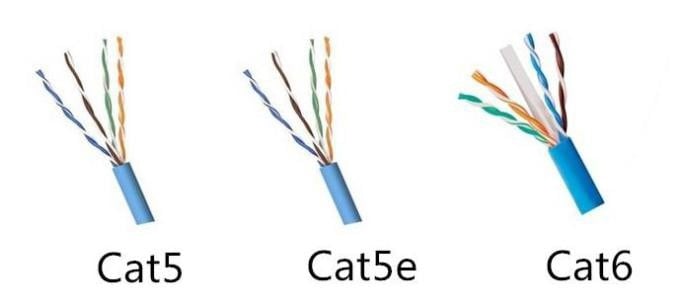
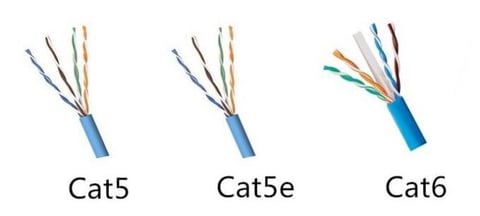
If you're planning on building a new house or office (or maybe you want to replace your existing network with updated hardware and cabling), eventually you'll need to choose what kind of data cable is best suited for connecting together the various rooms or areas where you'll need an ethernet connection.
Even if you are using the latest in Wi-Fi tech, you still need to pay attention to what kind of cabling you use to connect your modem and router to your home or office internet connection. I.e., you may have the latest in fiber gigabit internet coming into your home or office, but it you aren't choosing the right cabling you might not get the best performance.
Choosing between Cat5 or Cat6 isn't as complicated as it may seem. And although the inclination is to always go with the latest technology (which would be Cat6), it's better to first consider a few factors. Cat5 is an older format that supports up to 100BASE-TX (Fast Ethernet) standards– better known as up to 100Mbps. Most cables you see now are Cat5e cables that support the 1000BASE-T standard, otherwise known as Gigabit Ethernet, meaning speeds up to 1Gbps (1 gig). And in case you're wondering, 1 gig internet speed is incredibly fast and more than enough speed for the vast majority of homes and even businesses.
Cat6 cables supports the 200MHz bandwidth, meaning these cables can support the 10GBASE-T standard, which amounts to 10Gbps. Simply put, Cat6 cables are more robust, but there are some caveats to consider. First, Cat6 cables cost significantly more than do Cat5 cables. Second, Cat6 runs are limited to a maximum recommended a length of 328 feet for their nominal connection speeds. Again, Cat6 cabling supports 10 Gigabit Ethernet connections, but not at the full distance.
For most home use, even with faster internet speeds up to 1 gig, Cat5 (Cat5e to be specific) is likely decent enough. For businesses needing the fastest connections, Cat6 may be better choice–not just for faster internet speed, but also for linking computers together on the network.
Lastly, there's yet another alternative to consider. Powerline adapters are a great way to extend a given network, without using Cat5 or Cat6 cabling. Instead, powerline adapters use existing power lines to transmit data to and from. At Zyxel, we offer a variety of powerline adapters that make it a cinch to extend your network–again, with no additional cabling required.